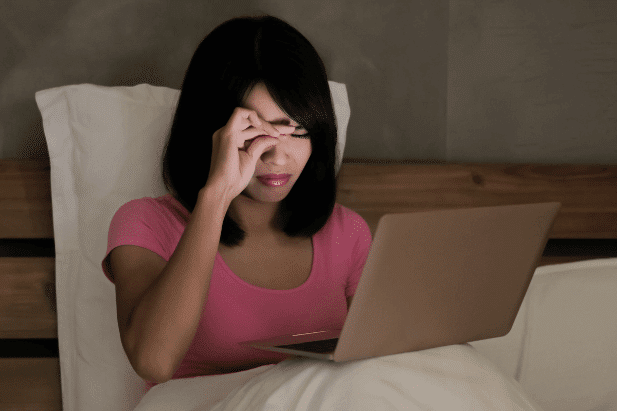
American adults spend around 7 hours each day looking at a screen. While social media and entertainment certainly contribute to that, more than two-thirds of adults use their computers as part of their job. Since the 2020 lockdowns and the rise of remote work, computers are more essential than ever for many American jobs.
Roughly two-thirds of Americans have also been prescribed eyeglasses or corrective lenses, with an additional 13.2% using OTC reading glasses. Together, this means that 75% of adults in the US require some form of vision correction to participate in daily activities.
Vision problems have plagued humankind since long before we invented digital screens. However, the prevalence of screens in modern society isn’t helping. If your eyes ever feel tired or sore after staring at your computer screen all day, you’re not alone. However, there are ways to mitigate the effects.
How do screens affect our eyes?
More than half of workers who use computers for their jobs have reported eye strain. But how does it happen?
Visible light is actually made up of all the colors of the rainbow: red, orange, yellow, green, blue, indigo, and violet. Red has the longest wavelength and the least energy, while violet has the shortest wavelength and the most energy. Blue, much closer to the violet end of the spectrum, has a relatively short wavelength and comparatively more energy.
Most digital screens give off a “white” light that is actually mostly blue. Because it has so much energy, the blue light passes through the cornea and lens to the retina, which can cause damage (this is why you’ve been told to never look directly at the sun and wear UV-blocking sunglasses on bright days!). Overexposure to high-frequency wavelengths can cause premature aging, strain your eyes, and disrupt your circadian rhythm, preventing you from getting a good night’s sleep.
You also tend to blink less while using digital devices, leading to dry, irritated eyes.
Digital Eye Strain Symptoms
According to The Vision Council, 59% of adults who use digital devices regularly experience computer eye strain or computer vision syndrome, which is specifically caused by overexposure to blue light from screens. Symptoms include:
- Headaches
- Blurred or double vision
- Dry or irritated eyes
- Trouble focusing on distant objects
- Sore, tired eyes
- Redness
- Eye twitches (NOTE: when you experience eye twitches, you feel your eyelid twitching, not the eyeball itself).
Anyone looking at screens for long periods may experience digital eye strain symptoms, but sleep deprivation and marathon work sessions may worsen it.
How can I prevent and treat digital eye strain?
Most eye strain treatment focuses on preventing or minimizing strain in the first place. You can use many strategies to protect your eyes and reduce the negative effects of blue light exposure.
1. Follow the 20-20-20 Rule
One reason you might experience eye strain from working on a computer is that your computer is relatively close to your face. When we focus on near objects, the muscles around our eyeballs stretch and cause our eyeballs to elongate. Over time, your eye can become used to focusing on close-distance tasks and adapt to keep your eyeballs in this stretched position, making it harder to focus on distant objects. This is known as myopia or nearsightedness.
Exercising your eyes’ ability to focus on distant objects throughout the day is important. One way to do this is to follow the 20-20-20 rule. Every 20 minutes, choose something 20 feet (or more) away from you and focus on it for 20 seconds. This gives the muscles that focus your eyes a chance to relax and reduces strain.
2. Change your display settings or invest in blue light glasses
There are a few ways to minimize the effects of blue light while working on your computer. The first is to change your device’s display settings, starting with the display’s color temperature. Colors with shorter, more energetic wavelengths are considered “cool” colors, while colors with longer, less energetic wavelengths are considered “warm” colors. Warm, yellowish lights contain less blue light than standard white lights and may be gentler on your eyes. In your computer’s settings, go to the display options and see if there’s an option to lower the color temperature.
If there isn’t, you can purchase blue light filtering glasses. Blue light glasses are available without a prescription at drug stores, large retail establishments, and online retailers. Blue light glasses have yellow-tinted lenses that block blue light from reaching your eyes and causing strain.
3. Adjust the lighting in your workspace
Your screen brightness should be about as bright as the ambient lighting of your workspace. If your screen looks like a light source, lower the brightness. If the white backgrounds of web pages and documents look gray, increase the brightness. There may be a button to control brightness on your keyboard, or you can adjust it in settings under display settings.
Excessively bright environmental light can also cause eye strain. Try to avoid overhead fluorescent lighting if possible. Think of how bright a typical office is—your space should be half that bright. Instead, choose floor or desk lamps with soft white bulbs. You can also use fewer light sources or reduce the intensity of the ones you do have with lower-watt bulbs. Use shades, blinds, or curtains to block out exterior light.
4. Minimize glare
Reflective surfaces can cause environmental light to shine back at you with increased intensity, making it harder to see and straining your eyes. To avoid glare, position your computer so that windows or other light sources are to the side instead of directly behind or in front of you. You can also add anti-glare screen protectors to your device or buy glasses, if you wear them, with an anti-reflective lens coating. Using matte paints and décor in your workspace can also help reduce glare.
5. Don’t forget to blink!
We blink to moisten our eyes and flush out dirt and other irritants. Unfortunately, when using computers and other electronic devices, we only blink about one-third as often as normal. When we do blink while working on a computer, our eyelids tend to close only part of the way instead of all the way, as they should. This can lead to red, dry, irritated eyes.
Every 20 minutes, look away from your computer and blink slowly and completely at least 10 times. This can help keep your eyes moist. If you continue to struggle with dry eyes, you might consider picking up some lubricating eye drops from your local pharmacy.
Read this Guide to Healthy Vision to learn more about how to have healthy eyes.
Start seeing better with the Atlanta Vision Institute
Whether long periods of computer work have started to affect your vision or you’ve relied on corrective lenses for years, you don’t have to resign yourself to a life of poor vision and eye strain. The Atlanta Vision Institute has helped thousands of people in Atlanta, Dunwoody, and Johns Creek to say hello to freedom with vision correction surgery. Schedule your consultation today.
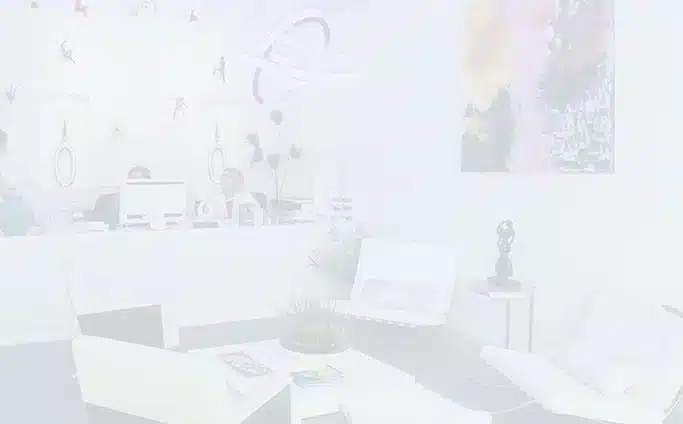
Please Take Our LASIK or Cataract Surgery Quiz
Take our vision quiz to find out if you qualify for LASIK or cataract surgery!


